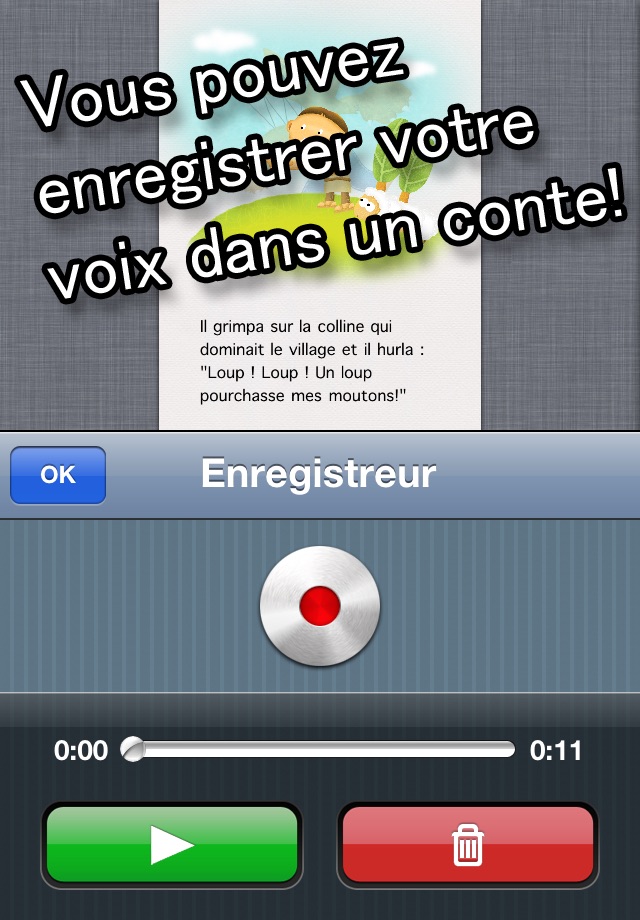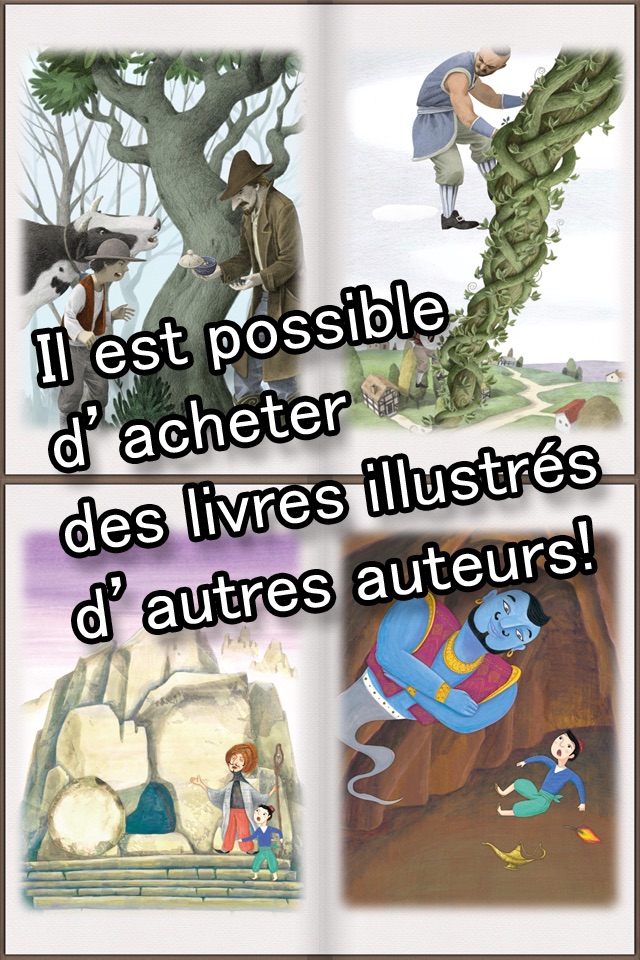Fairy Tale app for iPhone and iPad
Developer: Good Effect
First release : 05 Aug 2011
App size: 169.64 Mb
The Fairy Tale is fun to personally make the story and read.
Encourages the imagination, creativity, and emotions.
The movements of the characters after being touched also add the liveliness and interests.
The Fairy Tale leads you to the directly made and shared world of children’s stories from the only read stories. You can make the stories with your families, lovers, and friends and also gift the made stories to someone you care for.
Treasure your beautiful memories by making them into a story. Your memories become more special.
Share your fairy tale to the world. You can upload your fairy tale to fairy tale world and share others.
You can purchase the illustration books of famous stories to newly change them and make new stories.
Place the beautiful illustrations of professional illustrator in your stories.
For educational institutions there is a paid version of Fairy Tale with no limits. The paid version is available with a 50% discount under App Store Volume Purchase Program.
== KEY FEATURES ==
The story production tool can be used to make a personal story.
The characters and objects will respond to the touch to make noise and move.
The illustrations within the story can be moved, expanded, reduced or rotated with touch.
You can record your voice into the children’s stories.
The text box can be used to insert stories in the story.
The created story can be displayed in a personal bookshelf for a future view.
The story can be shared via internet and iTunes.
Latest reviews of Fairy Tale app for iPhone and iPad
they should really put in a thing were you put in ur own pic
THIS IS THE BEST APP EVER THANK U THANK U THANK U U SHOULD UPGRADE IT AND EVERYTHING AND MAKE IT EVEN BETTER IF THATS POSSIBLE, THIS APP IS A MUUUUST HAAAAAVVVVVE!
You can not add your own illustrations, so it is like "always make the default story about sheep or none"
My daughter (7 years old) has shown an interest in writing. She would fold paper into a booklet form, illustrate and write short stories (about 8 pages). We found this tool and she is extremely excited about creating her own works she can share. Features I like: Well, I like just about everything they put into this but I particularly like the fact you can use the illustration objects from the sample books. They are generic enough to allow the illustrator to create new illustrations that dont have anything to do with the original sample...kudos. I also like the "in-app" purchase model. Come one, can we as consumers really expect software developers to put out quality software for free? The fact that I can get a fully functional product with sample objects and get started creating original illustrated e-books is wonderful. The expectation that more libraries of object coming in the or of books that I purchase to not only get the story...reading material for my daughter but at the same time get a library of objects for her to use in her own works...brilliant! Absolutely I will pay a reasonable price for in-app purchased books. The ability to duplicate a sample book for the writer / illustrator to modify as they see fit gives them a jump start...again, a stroke of genius. Oh, and many of the objects in the object library are animated. Ok, so its not all roses. There are a couple of things that could be better: 1. At first glance the bookshelf is a bit confusing. I had expected that it would simply integrate with my existing iBookshelf. It doesnt seem to. It appear as though it creates its own bookshelf. The only point here is that this is a bit confusing. If it is, in fact creating its own bookshelf...and I have other apps that do that....thats fine but you would want a way to distinguish it from the iPad shipped bookshelf. The other apps, and Apple themselves, have done this by changing the color of the bookcase. 2. Now heres the biggie. My daughter creates her own artwork. The images are stored in iPhoto on the iPad. There is no way with the current version (that I could find so far....and I did read the manual that came with Fairy Tale) to import her own artwork. In spite of these two shortcomings I would still recommend. Heck, I think this would also be a terrific app for grown-ups. Although I suspect that their other app iBookcreator is the app with the image import feature. Maybe they could distinguish the two; one based on the ability to import images and the other with the ability to create and import illustrations / animation a la Adobe Illustrator type files.
I could probably enjoy this if I knew how to use it, but it just made me super angry.